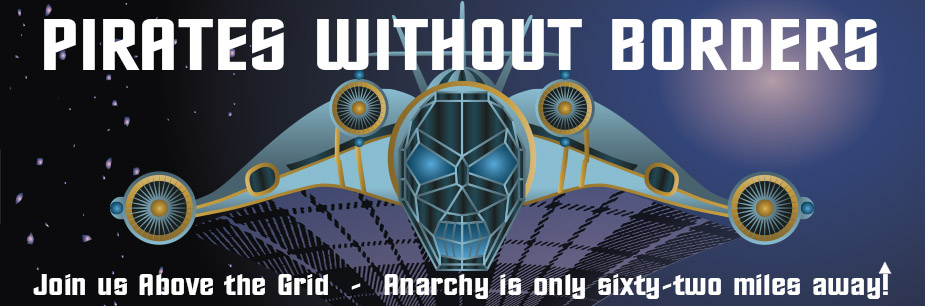Breaking News
 MELANIA, the film, exclusively in theaters worldwide on January 30th, 2026.
MELANIA, the film, exclusively in theaters worldwide on January 30th, 2026.
 Hospitals murdered COVID patients. The more they killed, the more money they made.
Hospitals murdered COVID patients. The more they killed, the more money they made.
Top Tech News
 This tiny dev board is packed with features for ambitious makers
This tiny dev board is packed with features for ambitious makers
 Scientists Discover Gel to Regrow Tooth Enamel
Scientists Discover Gel to Regrow Tooth Enamel
 Vitamin C and Dandelion Root Killing Cancer Cells -- as Former CDC Director Calls for COVID-19...
Vitamin C and Dandelion Root Killing Cancer Cells -- as Former CDC Director Calls for COVID-19...
 Galactic Brain: US firm plans space-based data centers, power grid to challenge China
Galactic Brain: US firm plans space-based data centers, power grid to challenge China
 A microbial cleanup for glyphosate just earned a patent. Here's why that matters
A microbial cleanup for glyphosate just earned a patent. Here's why that matters
 Japan Breaks Internet Speed Record with 5 Million Times Faster Data Transfer
Japan Breaks Internet Speed Record with 5 Million Times Faster Data Transfer
 Advanced Propulsion Resources Part 1 of 2
Advanced Propulsion Resources Part 1 of 2
 PulsarFusion a forward-thinking UK aerospace company, is pushing the boundaries of space travel...
PulsarFusion a forward-thinking UK aerospace company, is pushing the boundaries of space travel...
 Dinky little laser box throws big-screen entertainment from inches away
Dinky little laser box throws big-screen entertainment from inches away
 'World's first' sodium-ion flashlight shines bright even at -40 ºF
'World's first' sodium-ion flashlight shines bright even at -40 ºF
Insta360's Go 2 actioncam is still tiny, but more capable

Like the original Go, the Go 2 features Insta360's FlowState digital image stabilization technology for smoothing out shaky shots. It can also likewise be clipped onto your clothing using a two-part magnetic mount, although other mounting options are available.
Footage is captured via a 120-degree fish-eye lens, along with a 1/2.3-inch image sensor which is larger than that of the Go. Video is recorded at a default resolution of 1440p/30fps, up slightly from the Go's 1080p.
It should be noted that the camera offers only about 28GB of usable storage, so it can't record real-time clips longer than 30 minutes in non-stabilized mode – that figure drops to 10 minutes with FlowState stabilization, or 15 minutes with basic stabilization. Still, it's much better than the Go, which can only manage real-time clips no longer than five minutes.
One charge of the Go 2's 210-mAh battery should reportedly be good for a runtime of 30 minutes, if the camera is just used on its own. It can, however, be placed within an included 1100-mAh battery-equipped charging case, which should keep it going for 150 minutes. That case can also be used as a mini tripod-like stand for the camera, or as a wireless Bluetooth remote control to start and stop recording.
As is the case with many other diminutive video cameras, users line up shots and review footage via an iOS/Android app on their paired smartphone. That app also allows them to change settings and access features such as time-lapse and 1080p/120fps slow motion.

 The Prime Directive is Evil
The Prime Directive is Evil
 Don't Worry About Bitcoin
Don't Worry About Bitcoin