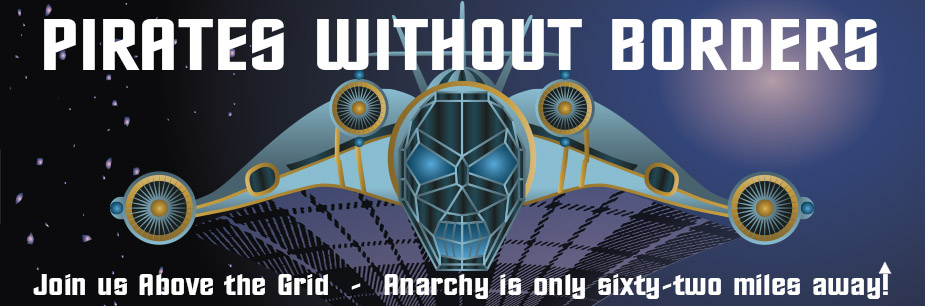Breaking News
 IT'S OVER: Banks Tap Fed for $17 BILLION as Silver Shorts Implode
IT'S OVER: Banks Tap Fed for $17 BILLION as Silver Shorts Implode
SEMI-NEWS/SEMI-SATIRE: December 28, 2025 Edition
 China Will Close the Semiconductor Gap After EUV Lithography Breakthrough
China Will Close the Semiconductor Gap After EUV Lithography Breakthrough
 The Five Big Lies of Vaccinology
The Five Big Lies of Vaccinology
Top Tech News
 EngineAI T800: Born to Disrupt! #EngineAI #robotics #newtechnology #newproduct
EngineAI T800: Born to Disrupt! #EngineAI #robotics #newtechnology #newproduct
 This Silicon Anode Breakthrough Could Mark A Turning Point For EV Batteries [Update]
This Silicon Anode Breakthrough Could Mark A Turning Point For EV Batteries [Update]
 Travel gadget promises to dry and iron your clothes – totally hands-free
Travel gadget promises to dry and iron your clothes – totally hands-free
 Perfect Aircrete, Kitchen Ingredients.
Perfect Aircrete, Kitchen Ingredients.
 Futuristic pixel-raising display lets you feel what's onscreen
Futuristic pixel-raising display lets you feel what's onscreen
 Cutting-Edge Facility Generates Pure Water and Hydrogen Fuel from Seawater for Mere Pennies
Cutting-Edge Facility Generates Pure Water and Hydrogen Fuel from Seawater for Mere Pennies
 This tiny dev board is packed with features for ambitious makers
This tiny dev board is packed with features for ambitious makers
 Scientists Discover Gel to Regrow Tooth Enamel
Scientists Discover Gel to Regrow Tooth Enamel
 Vitamin C and Dandelion Root Killing Cancer Cells -- as Former CDC Director Calls for COVID-19...
Vitamin C and Dandelion Root Killing Cancer Cells -- as Former CDC Director Calls for COVID-19...
 Galactic Brain: US firm plans space-based data centers, power grid to challenge China
Galactic Brain: US firm plans space-based data centers, power grid to challenge China
How to Keep Amazon Echo and Google Home From Responding to Your TV

Voice assistants such as the Amazon Echo and Google Home are pretty smart, but they're not yet sharp enough to understand the difference between TV and reality. A Google commercial during yesterday's Super Bowl prompted Home to play whale noises, flip the hallway lights on, and recite a substitute for cardamom. As a series of actors barked "OK Google" commands on TV, the devices started doing what they were asked to do. Android phones with Google Assistant may have done the same thing. Google Home wasn't haunted. It was just doing its job.
Any owner of a Google Home or Amazon Echo knows that certain TV commercials prompt unwanted activity. Representatives from both Google and Amazon told us that their television advertisements use altered audio to minimize the chances of a Home or an Echo responding to an ad. Google noted the company is working on a way to make its devices ignore commercials altogether. However, some speakers are still springing awake in some homes when the ads play on the television. Thankfully, there are some ways to keep your smart speaker from listening.
There's a Switch for That
The best way to ensure your TV doesn't hijack your helper is to use the physical switch on the back of each assistant that turns off the microphone. This is something you need to do manually every time you're sitting down to watch a sporting event, or some other live TV show bound to include commercials you can't skip. It's not a perfect solution, because you have to remember to turn the assistant's microphone back on when the event is over.
Change Alexa's Wake Word
For the time being, that microphone-off switch is the only way to stop Google Home from responding to your TV's whims. Home responds to two "wake phrases," and both of them are always active: "OK Google," and "Hey Google." Whenever it hears either of those phrases, it starts recording a query and processing a response.
With Alexa, you can use an alternative wake word to lessen the chance of accidental assistance. You can't set the wake word to anything you want, but you can limit it to a non-Alexa option.
Go to the Settings menu in your Amazon Alexa app.
Pick the device you want to manage.
In the "General" section, tap the "Wake Word" entry.
Choose between "Alexa," "Amazon," "Echo," or "Computer."