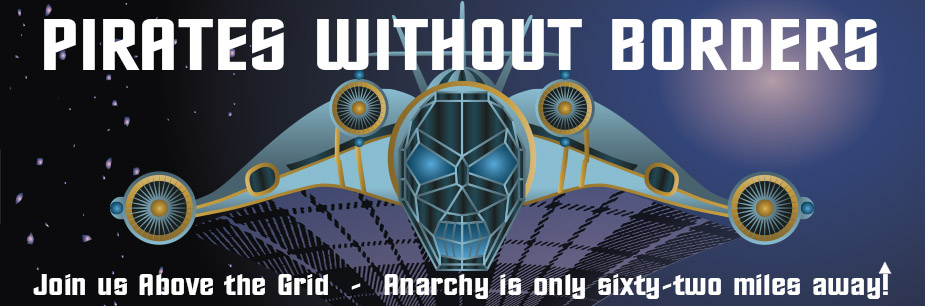Breaking News
We Americans Need to Dig Deep into Historical Perspective
 A timeless clip of Michael Burry explaining how he used credit default swaps...
A timeless clip of Michael Burry explaining how he used credit default swaps...
 The next financial crisis won't start in a bank lobby. It's already brewing in the market
The next financial crisis won't start in a bank lobby. It's already brewing in the market
Top Tech News
 This tiny dev board is packed with features for ambitious makers
This tiny dev board is packed with features for ambitious makers
 Scientists Discover Gel to Regrow Tooth Enamel
Scientists Discover Gel to Regrow Tooth Enamel
 Vitamin C and Dandelion Root Killing Cancer Cells -- as Former CDC Director Calls for COVID-19...
Vitamin C and Dandelion Root Killing Cancer Cells -- as Former CDC Director Calls for COVID-19...
 Galactic Brain: US firm plans space-based data centers, power grid to challenge China
Galactic Brain: US firm plans space-based data centers, power grid to challenge China
 A microbial cleanup for glyphosate just earned a patent. Here's why that matters
A microbial cleanup for glyphosate just earned a patent. Here's why that matters
 Japan Breaks Internet Speed Record with 5 Million Times Faster Data Transfer
Japan Breaks Internet Speed Record with 5 Million Times Faster Data Transfer
 Advanced Propulsion Resources Part 1 of 2
Advanced Propulsion Resources Part 1 of 2
 PulsarFusion a forward-thinking UK aerospace company, is pushing the boundaries of space travel...
PulsarFusion a forward-thinking UK aerospace company, is pushing the boundaries of space travel...
 Dinky little laser box throws big-screen entertainment from inches away
Dinky little laser box throws big-screen entertainment from inches away
 'World's first' sodium-ion flashlight shines bright even at -40 ºF
'World's first' sodium-ion flashlight shines bright even at -40 ºF
Delete Facebook, but save your data with a phone or computer

Learn how to delete or deactivate your Facebook account and the steps to protect yourself before you do.
There are numerous reasons to delete your Facebook account. You might be concerned about how the social networking site compromised and exposed the private data from millions of its users. Or you might be upset with the inadvertent role Facebook played spreading false information from foreign governments about US candidates in the 2016 presidential election. Or you could simply just want to stop yourself from mindlessly scrolling through your feed whenever you have spare time.
Whatever your reason, if you want to walk away from Facebook, we're here to help. As part of CNET's new How To Do It All YouTube channel, we show you how to delete your account and walk you through other options in case you can't bring yourself to completely part ways. We even show you how to save everything you've ever posted (photos, videos, comments) and find all the ad data Facebook has on you.
Take a look at our How To Delete Facebook video below:

 The AI money machine!
The AI money machine!