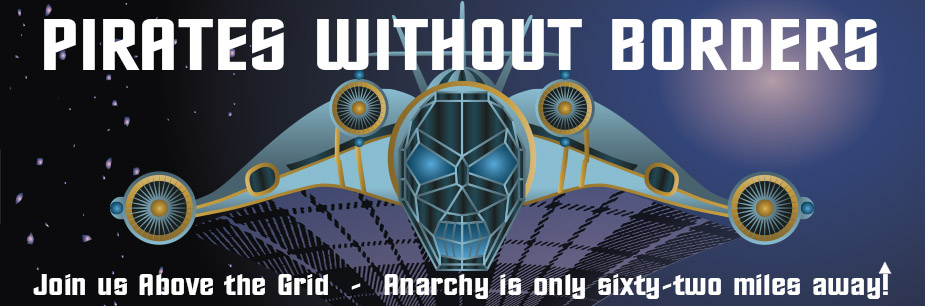Breaking News
 Grand Theft World Podcast 273 | Goys 'R U.S. with Guest Rob Dew
Grand Theft World Podcast 273 | Goys 'R U.S. with Guest Rob Dew
 Anchorage was the Receipt: Europe is Paying the Price… and Knows it.
Anchorage was the Receipt: Europe is Paying the Price… and Knows it.
 The Slow Epstein Earthquake: The Rupture Between the People and the Elites
The Slow Epstein Earthquake: The Rupture Between the People and the Elites
 Israeli Prime Minister, Netanyahu will meet with Trump on Wednesday and deliver instructions...
Israeli Prime Minister, Netanyahu will meet with Trump on Wednesday and deliver instructions...
Top Tech News
 Drone-launching underwater drone hitches a ride on ship and sub hulls
Drone-launching underwater drone hitches a ride on ship and sub hulls
 Humanoid Robots Get "Brains" As Dual-Use Fears Mount
Humanoid Robots Get "Brains" As Dual-Use Fears Mount
 SpaceX Authorized to Increase High Speed Internet Download Speeds 5X Through 2026
SpaceX Authorized to Increase High Speed Internet Download Speeds 5X Through 2026
 Space AI is the Key to the Technological Singularity
Space AI is the Key to the Technological Singularity
 Velocitor X-1 eVTOL could be beating the traffic in just a year
Velocitor X-1 eVTOL could be beating the traffic in just a year
 Starlink smasher? China claims world's best high-powered microwave weapon
Starlink smasher? China claims world's best high-powered microwave weapon
 Wood scraps turn 'useless' desert sand into concrete
Wood scraps turn 'useless' desert sand into concrete
 Let's Do a Detailed Review of Zorin -- Is This Good for Ex-Windows Users?
Let's Do a Detailed Review of Zorin -- Is This Good for Ex-Windows Users?
 The World's First Sodium-Ion Battery EV Is A Winter Range Monster
The World's First Sodium-Ion Battery EV Is A Winter Range Monster
 China's CATL 5C Battery Breakthrough will Make Most Combustion Engine Vehicles OBSOLETE
China's CATL 5C Battery Breakthrough will Make Most Combustion Engine Vehicles OBSOLETE
3D Printing The Precariat - PiratesWithoutBorders Ship

https://forums.pirateswithoutborders.com/viewtopic.php?t=68
Postby cameron » Sat Dec 09, 2017 2:23 am
I know people have asked for STL files for their 3D printers. I tried creating an all-in-one manifold mesh that could be printed as one part, but it's way too difficult (I'd end up redrawing the entire ship again). I figured I should wait until the final design is nailed down (detachable cargo, etc.).
But I can post what I have to give you something to play with. There are 3 STL files posted here. One with the main body with all it's components. Another with the solar panels expanded. And a 3rd of the solar panels collapsed.
The files aren't perfect, but you can try using your 3D printing tools to separate and close the meshes. Please post your progress (with pictures!). Good luck.
Postby cameron » Sun Jul 07, 2019 12:17 pm
Have been trying to manipulate the Precariat model for 3D printing (even though I don't own or have access to a 3D printer). Hoping people can test printing these files on their hardware and post photos.
Used Meshlab (meshlab.net) to "clean up" the model and reduce complexity to something more friendly to 3D printing. Then used Slicer (slic3r.org) to simulate setting up for 3D printing.
Since the model is irregularly shaped with no flat surfaces, I cut it into 3 pieces so it can be printed with minimal support material and be assembled after printing.
All the OBJ files are here https://precariat.us.to/3DPrinting
The lower section is here. It is printed upside down, so there is maximum material on the print bed. Some support material (shown in green) is required to support the main fans. If you rotate 45 degrees, you can get the most space from your print bed