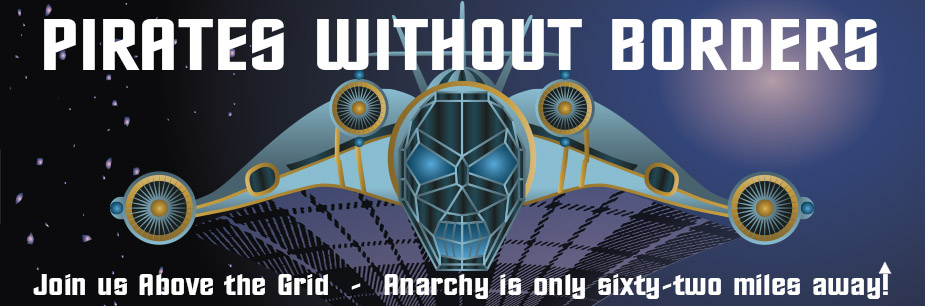Breaking News
 Protecting Sex Predators: The Sordid Reality of the Global Power Elite
Protecting Sex Predators: The Sordid Reality of the Global Power Elite
 Palantir, Colorado's most valuable publicly traded company, suddenly departed for Florida today
Palantir, Colorado's most valuable publicly traded company, suddenly departed for Florida today
 Republican Rep. Joins Dems to BLOCK Trump's Pardon Power
Republican Rep. Joins Dems to BLOCK Trump's Pardon Power
 The Global Wealth Rotation Just Started
The Global Wealth Rotation Just Started
Top Tech News
 New Spray-on Powder Instantly Seals Life-Threatening Wounds in Battle or During Disasters
New Spray-on Powder Instantly Seals Life-Threatening Wounds in Battle or During Disasters
 AI-enhanced stethoscope excels at listening to our hearts
AI-enhanced stethoscope excels at listening to our hearts
 Flame-treated sunscreen keeps the zinc but cuts the smeary white look
Flame-treated sunscreen keeps the zinc but cuts the smeary white look
 Display hub adds three more screens powered through single USB port
Display hub adds three more screens powered through single USB port
 We Finally Know How Fast The Tesla Semi Will Charge: Very, Very Fast
We Finally Know How Fast The Tesla Semi Will Charge: Very, Very Fast
 Drone-launching underwater drone hitches a ride on ship and sub hulls
Drone-launching underwater drone hitches a ride on ship and sub hulls
 Humanoid Robots Get "Brains" As Dual-Use Fears Mount
Humanoid Robots Get "Brains" As Dual-Use Fears Mount
 SpaceX Authorized to Increase High Speed Internet Download Speeds 5X Through 2026
SpaceX Authorized to Increase High Speed Internet Download Speeds 5X Through 2026
 Space AI is the Key to the Technological Singularity
Space AI is the Key to the Technological Singularity
 Velocitor X-1 eVTOL could be beating the traffic in just a year
Velocitor X-1 eVTOL could be beating the traffic in just a year
Signal, which uses end-to-end encryption on all messages...

The feature lets you blur faces (or anything other identifying features) in photos, making it more difficult for individuals to be identified.
AdvertisementThis is in response to the current protests taking place across the US and beyond. And while Signal itself suggests covering your face before heading out onto the street, its blur tool offers an extra layer of protection when sharing photos online.
How to Blur Faces in Photos Using Signal
To blur your photos using Signal, first, open the app on your phone. Then, head to any of your current chats and tap the Camera icon. Select an image from your gallery, and tap the Blur icon (which looks like a soccer ball for some reason).
Tap the Blur Faces toggle on to have Signal automatically blur the faces from the photo. If Signal misses a face (or you want to blur something else out of the image) use the Blur Brush to do so. Finally, save the photo to your gallery.