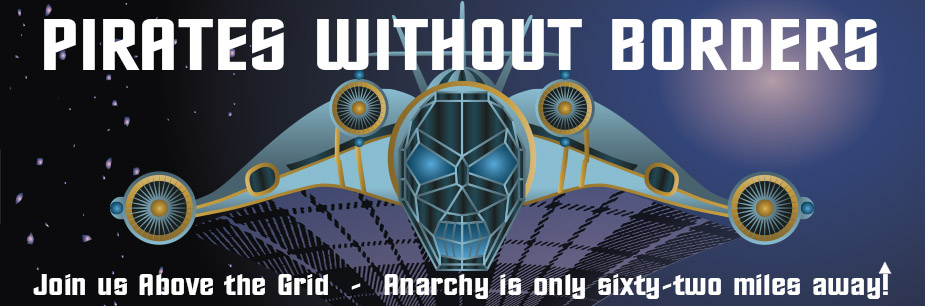Breaking News
 70% of the food that we eat is ultra-processed. It's not really food - it's poison.
70% of the food that we eat is ultra-processed. It's not really food - it's poison.
 No one had more insider information than Jeffrey Epstein,...
No one had more insider information than Jeffrey Epstein,...
 What's REALLY Behind Mexico's Cartel Wars?
What's REALLY Behind Mexico's Cartel Wars?
 Under Siege, Silver Dave: Locked in Puerto Vallarta
Under Siege, Silver Dave: Locked in Puerto Vallarta
Top Tech News
 New Spray-on Powder Instantly Seals Life-Threatening Wounds in Battle or During Disasters
New Spray-on Powder Instantly Seals Life-Threatening Wounds in Battle or During Disasters
 AI-enhanced stethoscope excels at listening to our hearts
AI-enhanced stethoscope excels at listening to our hearts
 Flame-treated sunscreen keeps the zinc but cuts the smeary white look
Flame-treated sunscreen keeps the zinc but cuts the smeary white look
 Display hub adds three more screens powered through single USB port
Display hub adds three more screens powered through single USB port
 We Finally Know How Fast The Tesla Semi Will Charge: Very, Very Fast
We Finally Know How Fast The Tesla Semi Will Charge: Very, Very Fast
 Drone-launching underwater drone hitches a ride on ship and sub hulls
Drone-launching underwater drone hitches a ride on ship and sub hulls
 Humanoid Robots Get "Brains" As Dual-Use Fears Mount
Humanoid Robots Get "Brains" As Dual-Use Fears Mount
 SpaceX Authorized to Increase High Speed Internet Download Speeds 5X Through 2026
SpaceX Authorized to Increase High Speed Internet Download Speeds 5X Through 2026
 Space AI is the Key to the Technological Singularity
Space AI is the Key to the Technological Singularity
 Velocitor X-1 eVTOL could be beating the traffic in just a year
Velocitor X-1 eVTOL could be beating the traffic in just a year
How to Copy Data From a Raspberry Pi to a PC: 5 Ways

However you use your Raspberry Pi, at some point you're going to be looking for an easy way to copy data to and from the computer. It could be running a web server, a media server, a retro gaming machine, whatever.
This can be tricky. Basically, there's one bad way to transfer files from Raspberry Pi to a PC, and several good ones. If you've ever had to copy data to or from a Raspberry Pi and run into problems, these five methods should help you out in future.
We'll look at five methods for copying data from a Raspberry Pi to your desktop or laptop PC below. Before that, however, it's worth considering the sixth option, and how it is absolutely the wrong way to do it.
It is possible to eject the Raspberry Pi's SD card and read the data on your PC. If the required data is stored in the /boot/ partition, it can be accessed using any other device. Despite the Pi running a Linux operating system, even a Windows PC can read this data.
So, why shouldn't you do this?
In most cases, the microSD card is the Pi's boot device
The Raspberry Pi must be shut down to remove the card
You risk data corruption on the SD card
As you can see, this method is inconvenient at best.