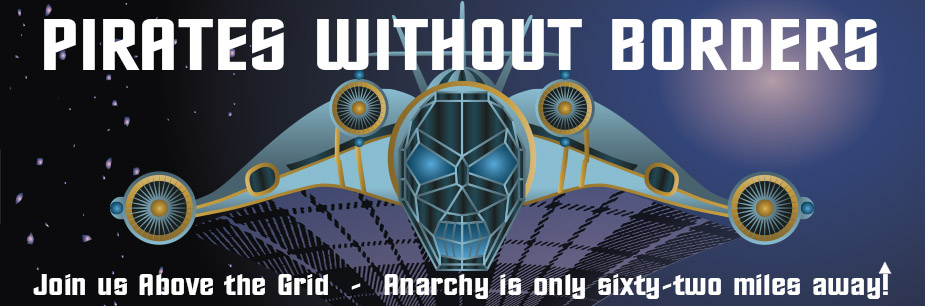Breaking News
 Free Ian Freeman: Defend Financial Privacy and Justice - Sign the petition
Free Ian Freeman: Defend Financial Privacy and Justice - Sign the petition
 Charlie Robinson with Tim James, Marjory Wildcraft & Patrick Henningsen:
Charlie Robinson with Tim James, Marjory Wildcraft & Patrick Henningsen:
 It's Time To Reopen The Franklin Child Prostitution Case After Epstein Revelations
It's Time To Reopen The Franklin Child Prostitution Case After Epstein Revelations
Top Tech News
 New Spray-on Powder Instantly Seals Life-Threatening Wounds in Battle or During Disasters
New Spray-on Powder Instantly Seals Life-Threatening Wounds in Battle or During Disasters
 AI-enhanced stethoscope excels at listening to our hearts
AI-enhanced stethoscope excels at listening to our hearts
 Flame-treated sunscreen keeps the zinc but cuts the smeary white look
Flame-treated sunscreen keeps the zinc but cuts the smeary white look
 Display hub adds three more screens powered through single USB port
Display hub adds three more screens powered through single USB port
 We Finally Know How Fast The Tesla Semi Will Charge: Very, Very Fast
We Finally Know How Fast The Tesla Semi Will Charge: Very, Very Fast
 Drone-launching underwater drone hitches a ride on ship and sub hulls
Drone-launching underwater drone hitches a ride on ship and sub hulls
 Humanoid Robots Get "Brains" As Dual-Use Fears Mount
Humanoid Robots Get "Brains" As Dual-Use Fears Mount
 SpaceX Authorized to Increase High Speed Internet Download Speeds 5X Through 2026
SpaceX Authorized to Increase High Speed Internet Download Speeds 5X Through 2026
 Space AI is the Key to the Technological Singularity
Space AI is the Key to the Technological Singularity
 Velocitor X-1 eVTOL could be beating the traffic in just a year
Velocitor X-1 eVTOL could be beating the traffic in just a year
How to Tell If Your Phone Is Tapped: 7 Warning Signs

How can you tell if your phone is tapped? Like it or not, most of us have grown used to our phones being spied upon—not at least by governments!
But other parties can tap into your smartphone. This includes hackers, your employer, an ex-partner, or even the press. They might be listening to your calls, reading and sending messages and emails, or altering information on your interface. But how do you know if your phone is tapped?
Here's how to tell if your cell phone is tapped.
1. Battery Problems
Before iOS and Android became popular, battery troubles were a sign of a phone tap. Hot batteries remain a concern when it comes to smartphones.
You're probably very familiar with an overheating battery anyway. You might have even visited a phone store and complained about the issue. In most cases, you'll simply be told it's standard for smartphones. Apple, for example, typically only worries if your device has got so hot, it's shut itself down.
Why does your smartphone get so hot? Using numerous apps and consuming media will make your handset warmer, though this shouldn't be enough to cause any damage.
However, a hot battery can also be a sign of cell phone tapping. Malicious software could be running in the background, allowing someone else to listen in.
And be suspicious if your phone simply isn't holding charge.
Monitor your phone: remember which apps you've used and how they affect your battery. If it consistently runs low on battery, despite you not using it that frequently, that's too strange to ignore. Older handsets don't hold charge as well as newer models, so you need to eliminate other possibilities before looking for nefarious purposes.

 The Question Not Being Asked
The Question Not Being Asked