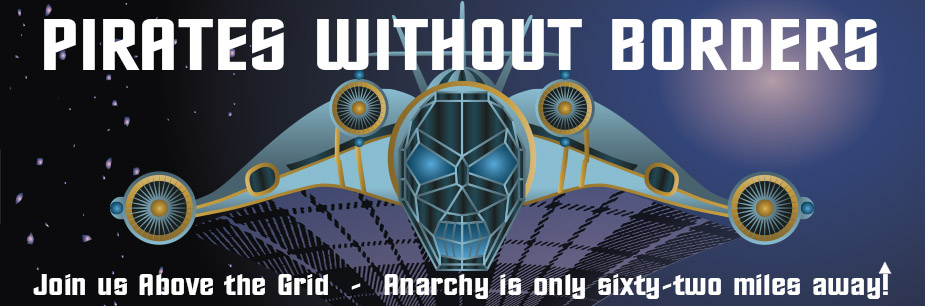Breaking News
 Inside CES 2026: The Coolest Power Stations I Found
Inside CES 2026: The Coolest Power Stations I Found
 The Year Ahead in Sino-American Relations
The Year Ahead in Sino-American Relations
 Damning declassified documents and emails released by the CIA reveal...
Damning declassified documents and emails released by the CIA reveal...
 There are "Ghost Daycares" all throughout California. BILLIONS more stolen
There are "Ghost Daycares" all throughout California. BILLIONS more stolen
Top Tech News
 World's most powerful hypergravity machine is 1,900X stronger than Earth
World's most powerful hypergravity machine is 1,900X stronger than Earth
 New battery idea gets lots of power out of unusual sulfur chemistry
New battery idea gets lots of power out of unusual sulfur chemistry
 Anti-Aging Drug Regrows Knee Cartilage in Major Breakthrough That Could End Knee Replacements
Anti-Aging Drug Regrows Knee Cartilage in Major Breakthrough That Could End Knee Replacements
 Scientists say recent advances in Quantum Entanglement...
Scientists say recent advances in Quantum Entanglement...
 Solid-State Batteries Are In 'Trailblazer' Mode. What's Holding Them Up?
Solid-State Batteries Are In 'Trailblazer' Mode. What's Holding Them Up?
 US Farmers Began Using Chemical Fertilizer After WW2. Comfrey Is a Natural Super Fertilizer
US Farmers Began Using Chemical Fertilizer After WW2. Comfrey Is a Natural Super Fertilizer
 Kawasaki's four-legged robot-horse vehicle is going into production
Kawasaki's four-legged robot-horse vehicle is going into production
 The First Production All-Solid-State Battery Is Here, And It Promises 5-Minute Charging
The First Production All-Solid-State Battery Is Here, And It Promises 5-Minute Charging
 See inside the tech-topia cities billionaires are betting big on developing...
See inside the tech-topia cities billionaires are betting big on developing...
How to Download and Install Zoom on Linux
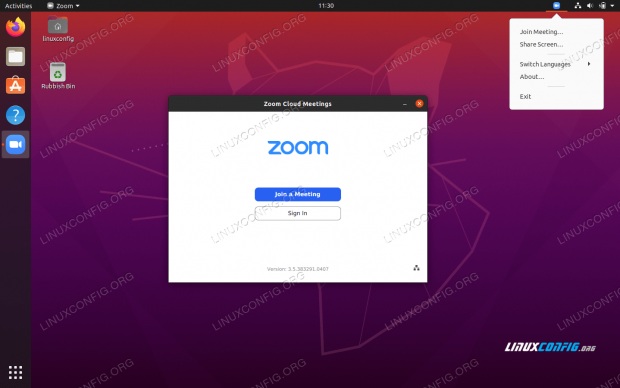
Zoom is one of the popular video conferencing solutions out there. It's essentially a cloud-based app that lets you organize meetings and team up in real-time to conduct webinars and group calls.
Although you can access Zoom on the web via its web client or progressive web app (PWA), it is advisable you download its desktop client for quick and easy access.
Follow along as we discuss the benefits of using the Zoom desktop client over its web counterparts and walk you through the steps to install it on your Linux computer.
Why Should You Install the Zoom Client?
As mentioned before, the ease of use offered by the Zoom client is one of its major advantages. But besides that, there are several other benefits because of which you might opt for the desktop client over the web client or the progressive web app.
Here's a list of a few such notable benefits:
Ability to schedule meetings.
Ability to view synced calendars if you're using a third-party calendar.
Freedom to view, edit, or start scheduled meetings.
Privilege to take remote control of other participants in a meeting.
Ability to live stream meetings.
Option to manually change your status.
Ability to manage (edit, mark as read, and delete) messages.
Option to use the encrypted chat.
Ability to take screenshots and send images.
Ability to manage (create and edit) channels and invite members.
Of course, these are just some of the advantages of using the Zoom client, and there are numerous other upsides to using it that you can benefit from in your everyday use.
Just like any other program, you have more than one way to install Zoom on Linux. So depending on what distro you're using, follow the steps below to start the installation process. On most distros, you can install the application using both graphical and command-line methods.

 Storage doesn't get much cheaper than this
Storage doesn't get much cheaper than this