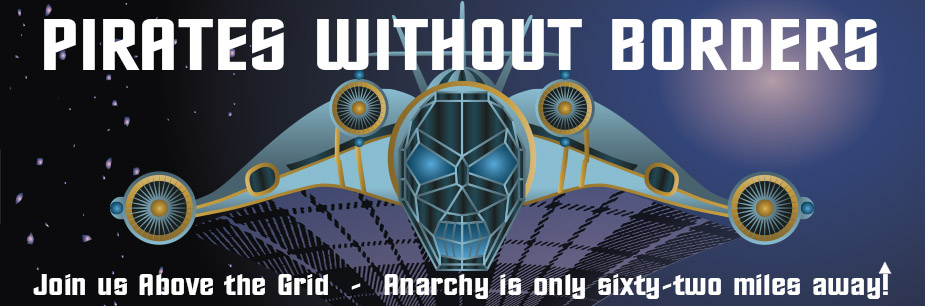Breaking News
 Doug Casey on Donahue 3 Nov 1980 - Just as Relevant TODAY as it was 38 Years ago
Doug Casey on Donahue 3 Nov 1980 - Just as Relevant TODAY as it was 38 Years ago
 Yes, silver is going parabolic but it is important to put things in perspective...
Yes, silver is going parabolic but it is important to put things in perspective...
 As gold approaches $5,100, to the chagrin of CNBC, I recall the days when they still had me...
As gold approaches $5,100, to the chagrin of CNBC, I recall the days when they still had me...
 Don't Tread on the First Amendment:
Don't Tread on the First Amendment:
Top Tech News
 Researchers who discovered the master switch that prevents the human immune system...
Researchers who discovered the master switch that prevents the human immune system...
 The day of the tactical laser weapon arrives
The day of the tactical laser weapon arrives
 'ELITE': The Palantir App ICE Uses to Find Neighborhoods to Raid
'ELITE': The Palantir App ICE Uses to Find Neighborhoods to Raid
 Solar Just Took a Huge Leap Forward!- CallSun 215 Anti Shade Panel
Solar Just Took a Huge Leap Forward!- CallSun 215 Anti Shade Panel
 XAI Grok 4.20 and OpenAI GPT 5.2 Are Solving Significant Previously Unsolved Math Proofs
XAI Grok 4.20 and OpenAI GPT 5.2 Are Solving Significant Previously Unsolved Math Proofs
 Watch: World's fastest drone hits 408 mph to reclaim speed record
Watch: World's fastest drone hits 408 mph to reclaim speed record
 Ukrainian robot soldier holds off Russian forces by itself in six-week battle
Ukrainian robot soldier holds off Russian forces by itself in six-week battle
 NASA announces strongest evidence yet for ancient life on Mars
NASA announces strongest evidence yet for ancient life on Mars
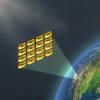 Caltech has successfully demonstrated wireless energy transfer...
Caltech has successfully demonstrated wireless energy transfer...
 The TZLA Plasma Files: The Secret Health Sovereignty Tech That Uncle Trump And The CIA Tried To Bury
The TZLA Plasma Files: The Secret Health Sovereignty Tech That Uncle Trump And The CIA Tried To Bury
How to Use a Green Screen in Zoom

Meeting software Zoom comes with its fair share of challenges. One of those challenges is the potential for invading privacy. No one likes people peering into their homes, and many want to avoid collegues seeing messy bookshelves or mismatched furniture.
Additionally, it may be hard to appear professional if you've started using a cluttered spare bedroom as your impromptu home office. But If having your home on display during Zoom meetings unsettles you, don't worry. We'll show you how to use a green screen to make any setting look its best.
What Is a Green Screen?
As the name suggests, a green screen is a colored backdrop used to create the illusion of a background. Of course, most are green, but they don't always have to be.
Green screens are used mainly in film, news, sports, and especially during television weather reports. Most meteorologists use a green screen to project the weather behind them while they narrate the upcoming forecast.
You can use the same type of green screen in Zoom meetings to create an illusion in the background. In this case, a green screen works hand-in-hand with Zoom's Virtual Background feature.