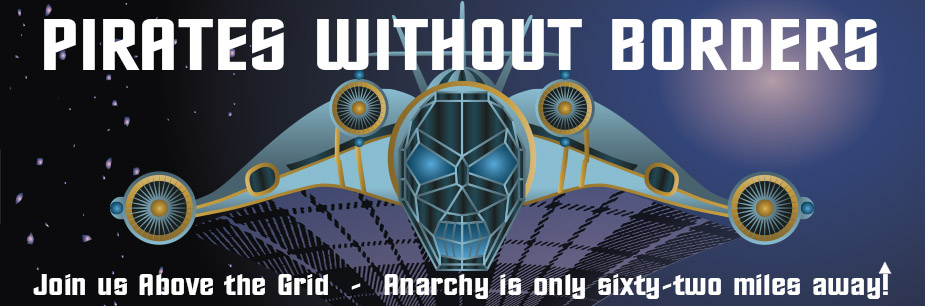Breaking News
 "A.G.E.S. Fall Conference" on BrightU: How to spot "imposter" farmers and hidden
"A.G.E.S. Fall Conference" on BrightU: How to spot "imposter" farmers and hidden
 Endless Hot Water is the Smartest Spring Upgrade for Your RV
Endless Hot Water is the Smartest Spring Upgrade for Your RV
 Epstein's Friend Howard Lutnik EXPOSED
Epstein's Friend Howard Lutnik EXPOSED
Top Tech News
 New Spray-on Powder Instantly Seals Life-Threatening Wounds in Battle or During Disasters
New Spray-on Powder Instantly Seals Life-Threatening Wounds in Battle or During Disasters
 AI-enhanced stethoscope excels at listening to our hearts
AI-enhanced stethoscope excels at listening to our hearts
 Flame-treated sunscreen keeps the zinc but cuts the smeary white look
Flame-treated sunscreen keeps the zinc but cuts the smeary white look
 Display hub adds three more screens powered through single USB port
Display hub adds three more screens powered through single USB port
 We Finally Know How Fast The Tesla Semi Will Charge: Very, Very Fast
We Finally Know How Fast The Tesla Semi Will Charge: Very, Very Fast
 Drone-launching underwater drone hitches a ride on ship and sub hulls
Drone-launching underwater drone hitches a ride on ship and sub hulls
 Humanoid Robots Get "Brains" As Dual-Use Fears Mount
Humanoid Robots Get "Brains" As Dual-Use Fears Mount
 SpaceX Authorized to Increase High Speed Internet Download Speeds 5X Through 2026
SpaceX Authorized to Increase High Speed Internet Download Speeds 5X Through 2026
 Space AI is the Key to the Technological Singularity
Space AI is the Key to the Technological Singularity
 Velocitor X-1 eVTOL could be beating the traffic in just a year
Velocitor X-1 eVTOL could be beating the traffic in just a year
The easiest ways to recover deleted files

Now that we're living in a mostly digital world, it's a lot easier than it used to be to accidentally delete that precious family photo or important bank statement. One slip of the finger, and whole folders of files can disappear into the digital ether.
If you're hit by such a mishap, don't panic. If you keep calm and act fast, you might be able to get your files back. In fact, you can explore a few different methods on your quest to restore your data. From tools built into your operating system to third-party apps you can download for free, here's how to rescue those files.
Keep a backup
Nowadays, you really have no excuse for not backing up everything that's on your computer and phone. The available backup and cloud storage apps are so comprehensive and easy to use that you barely have to do anything to update the spare copies of your data. What's more, backups are your best protection against any accidental file deletion, not to mention other potential problems like ransomware.
Of course, if you don't already have a backup system in place, it won't be much help if you've arrived here in a panic. But you can at least make sure you set something up to protect your future files. On your computer, look at the options built into Windows (OneDrive) and macOS (iCloud), as well as independent apps such as Dropbox and Google Drive.
All of these services sync your files between computers and the cloud. So when a file disappears from one place, you can restore it from another. For example, in the Dropbox web interface, just click the Deleted files link and then restore whichever file or folder you want back. For even more protection against data loss, consider a service like Crashplan or Backblaze.

 One Minute to Midnight
One Minute to Midnight