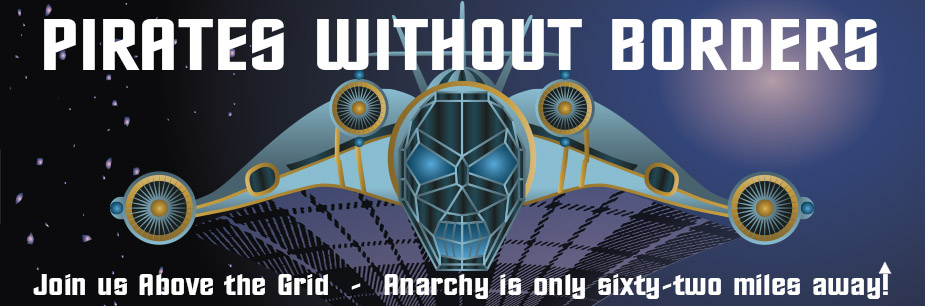Breaking News
 Teacher Enoch Burke Arrested Again at Wilson's Hospital School...
Teacher Enoch Burke Arrested Again at Wilson's Hospital School...
 Ray Dalio: "The USD may lose its reserve currency status."
Ray Dalio: "The USD may lose its reserve currency status."
 Mark Carney's full speech at the World Economic Forum
Mark Carney's full speech at the World Economic Forum
 Advanced-Stage Colon Cancer Dies When You Do THIS
Advanced-Stage Colon Cancer Dies When You Do THIS
Top Tech News
 The day of the tactical laser weapon arrives
The day of the tactical laser weapon arrives
 'ELITE': The Palantir App ICE Uses to Find Neighborhoods to Raid
'ELITE': The Palantir App ICE Uses to Find Neighborhoods to Raid
 Solar Just Took a Huge Leap Forward!- CallSun 215 Anti Shade Panel
Solar Just Took a Huge Leap Forward!- CallSun 215 Anti Shade Panel
 XAI Grok 4.20 and OpenAI GPT 5.2 Are Solving Significant Previously Unsolved Math Proofs
XAI Grok 4.20 and OpenAI GPT 5.2 Are Solving Significant Previously Unsolved Math Proofs
 Watch: World's fastest drone hits 408 mph to reclaim speed record
Watch: World's fastest drone hits 408 mph to reclaim speed record
 Ukrainian robot soldier holds off Russian forces by itself in six-week battle
Ukrainian robot soldier holds off Russian forces by itself in six-week battle
 NASA announces strongest evidence yet for ancient life on Mars
NASA announces strongest evidence yet for ancient life on Mars
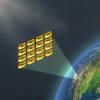 Caltech has successfully demonstrated wireless energy transfer...
Caltech has successfully demonstrated wireless energy transfer...
 The TZLA Plasma Files: The Secret Health Sovereignty Tech That Uncle Trump And The CIA Tried To Bury
The TZLA Plasma Files: The Secret Health Sovereignty Tech That Uncle Trump And The CIA Tried To Bury
Protected Text - The safest site on the web for storing your text!
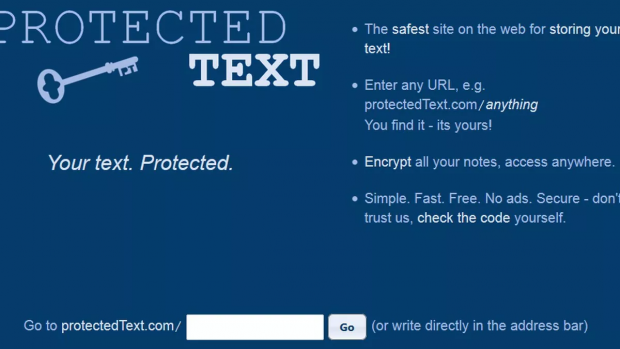
Protected Text - https://www.protectedtext.com/
-The safest site on the web for storing your text!
-Enter any URL, e.g. protectedText.com/anything
You find it - it's yours!
-Encrypt all your notes, access anywhere.
-Simple. Fast. Free. No ads. Secure - don't trust us, check the code yourself.
ProtectedText is an free online notepad with password, where you can securely save your notes on the web.
It's a secure notepad with password, for all your notes, ideas, to-do lists, scripts, etc. You can store notes online at ProtectedText.com/ANY_SITE_YOU_TYPE and access from any web browser. It's free and also without ads and tracking, and you don't even have to register or have any kind of account. Store your notes anonymously and encrypted in this simple and secure free online notepad. You can also use our Android app to access your notes conveniently from your Android device.
Why is it safe?
-Your password isn't sent to our server - we can't decrypt your text even if we wanted to. Only encrypted text is sent over the Internet.
-No cookies, no sessions, no registration, no users tracking. We can't identify you at all. We can't know when the same user visits two different sites.
-No logging in or out, just close the browser tab and you're safe.
-No ads - we hate ads because they can track you, and they're distracting.
-You don't have to trust anyone or agree on anything - check the code yourself. All our code is well written and full of comments so that you can understand it in details - start by looking at main.js, and check communication with our servers.
-If someone wants your text, he'll need your password, but he'll have to find your site first.
Overwrite protection
-You can use the same sub-site from multiple browsers/devices at the same time, without having to worry about ever losing any changes.
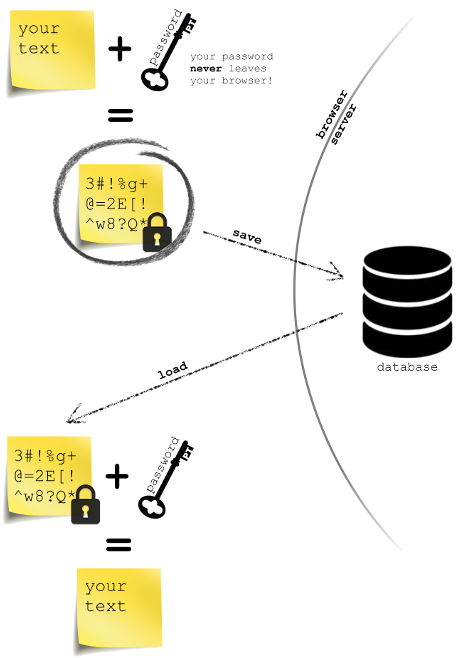
FAQ:
1. Q: I've forgotten my password, what can I do?
A: Passwords are never sent to our servers. We only store encrypted text - which is useless data once a password is lost. Also, we don't know who this text belongs to.
2. Q: Please explain 'Trustless Security'.
A: Your password never leaves your device. We only store encrypted content. You don't have to trust us, or anyone else with your password, since only you know it and only you can decrypt your notes. It's like if you're writing a diary with special characters that only you understand. It doesn't matter where you keep this diary, since only you can understand the text that's inside.
3. Q: How can I make encrypted backup of my notes?
A: It's simple: Open your site with Google Chrome or Mozilla Firefox and save the site before decrypting it (Ctrl + S should work). Make sure to save the site while 'Password required' dialog is still visible. To open your encrypted backup, open saved .html file and type in your password.
4. Q: Why is my URL changed from "Mark's notes" to "mark-s-notes"?
A: Some characters aren't allowed in URL addresses, that's why your URL is redirected to a URL that has some characters replaced with dashes. You can always type in "Mark's notes" and you'll be redirected to the same URL.
5. Q: Can I make a site public?
A: You can add the password after the URL of your site, like this: ProtectedText.com/yourSite?yourPassword which will automatically decrypt yourSite with yourPassword.

 Nano Nuclear Enters The Asian Market
Nano Nuclear Enters The Asian Market