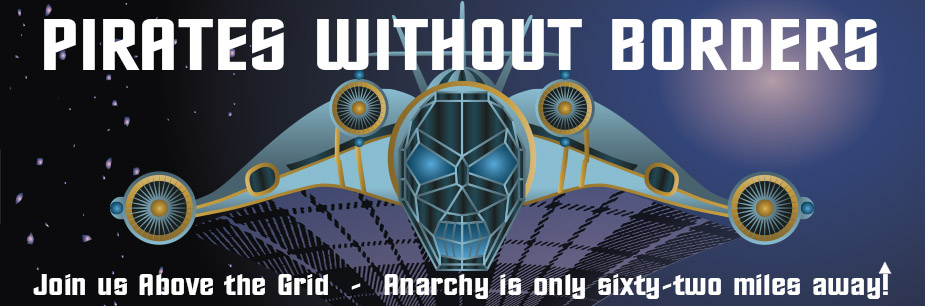Breaking News
 Canada's Organ Harvesting just got EXPOSED, and it's Satanic | Redacted News
Canada's Organ Harvesting just got EXPOSED, and it's Satanic | Redacted News
 "GRAVE CONCERNS" CRITICAL TO SUPPLYING THE NATIONS FOOD SUPPLY
"GRAVE CONCERNS" CRITICAL TO SUPPLYING THE NATIONS FOOD SUPPLY
 Video Contradicts DHS Claims About Killing of Alex Pretti
Video Contradicts DHS Claims About Killing of Alex Pretti
 Teslas now require a subscription for features standard in a base Kia
Teslas now require a subscription for features standard in a base Kia
Top Tech News
 Researchers who discovered the master switch that prevents the human immune system...
Researchers who discovered the master switch that prevents the human immune system...
 The day of the tactical laser weapon arrives
The day of the tactical laser weapon arrives
 'ELITE': The Palantir App ICE Uses to Find Neighborhoods to Raid
'ELITE': The Palantir App ICE Uses to Find Neighborhoods to Raid
 Solar Just Took a Huge Leap Forward!- CallSun 215 Anti Shade Panel
Solar Just Took a Huge Leap Forward!- CallSun 215 Anti Shade Panel
 XAI Grok 4.20 and OpenAI GPT 5.2 Are Solving Significant Previously Unsolved Math Proofs
XAI Grok 4.20 and OpenAI GPT 5.2 Are Solving Significant Previously Unsolved Math Proofs
 Watch: World's fastest drone hits 408 mph to reclaim speed record
Watch: World's fastest drone hits 408 mph to reclaim speed record
 Ukrainian robot soldier holds off Russian forces by itself in six-week battle
Ukrainian robot soldier holds off Russian forces by itself in six-week battle
 NASA announces strongest evidence yet for ancient life on Mars
NASA announces strongest evidence yet for ancient life on Mars
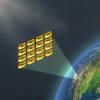 Caltech has successfully demonstrated wireless energy transfer...
Caltech has successfully demonstrated wireless energy transfer...
 The TZLA Plasma Files: The Secret Health Sovereignty Tech That Uncle Trump And The CIA Tried To Bury
The TZLA Plasma Files: The Secret Health Sovereignty Tech That Uncle Trump And The CIA Tried To Bury
Tails

amnesia, noun:
forgetfulness; loss of long-term memory.
incognito, adjective & adverb:
(of a person) having one's true identity concealed.
Tails is a live system that aims to preserve your privacy and anonymity. It helps you to use the Internet anonymously and circumvent censorship almost anywhere you go and on any computer but leaving no trace unless you ask it to explicitly.
It is a complete operating system designed to be used from a USB stick or a DVD independently of the computer's original operating system. It is Free Software and based on Debian GNU/Linux.
Tails comes with several built-in applications pre-configured with security in mind: web browser, instant messaging client, email client, office suite, image and sound editor, etc.
Online anonymity and censorship circumvention
Use anywhere but leave no trace
State-of-the-art cryptographic tools
Acknowledgments and similar projects
Online anonymity and censorship circumvention
Tor
Tails relies on the Tor anonymity network to protect your privacy online:
all software is configured to connect to the Internet through Tor
if an application tries to connect to the Internet directly, the connection is automatically blocked for security.
Tor is an open and distributed network that helps defend against traffic analysis, a form of network surveillance that threatens personal freedom and privacy, confidential business activities and relationships, and state security.
Tor protects you by bouncing your communications around a network of relays run by volunteers all around the world: it prevents somebody watching your Internet connection from learning what sites you visit, and it prevents the sites you visit from learning your physical location.
Using Tor you can:
be anonymous online by hiding your location,
connect to services that would be censored otherwise;
resist attacks that block the usage of Tor using circumvention tools such as bridges.
To learn more about Tor, see the official Tor website, particularly the following pages:
Tor overview: How does Tor work
Understanding and Using Tor — An Introduction for the Layman
To learn more about how Tails ensures all its network connections use Tor, see our design document.
Use anywhere but leave no trace
Using Tails on a computer doesn't alter or depend on the operating system installed on it. So you can use it in the same way on your computer, a friend's computer, or one at your local library. After shutting down Tails, the computer will start again with its usual operating system.
Tails is configured with special care to not use the computer's hard-disks, even if there is some swap space on them. The only storage space used by Tails is in RAM, which is automatically erased when the computer shuts down. So you won't leave any trace on the computer either of the Tails system itself or what you used it for. That's why we call Tails "amnesic".
This allows you to work with sensitive documents on any computer and protects you from data recovery after shutdown. Of course, you can still explicitly save specific documents to another USB stick or external hard-disk and take them away for future use.